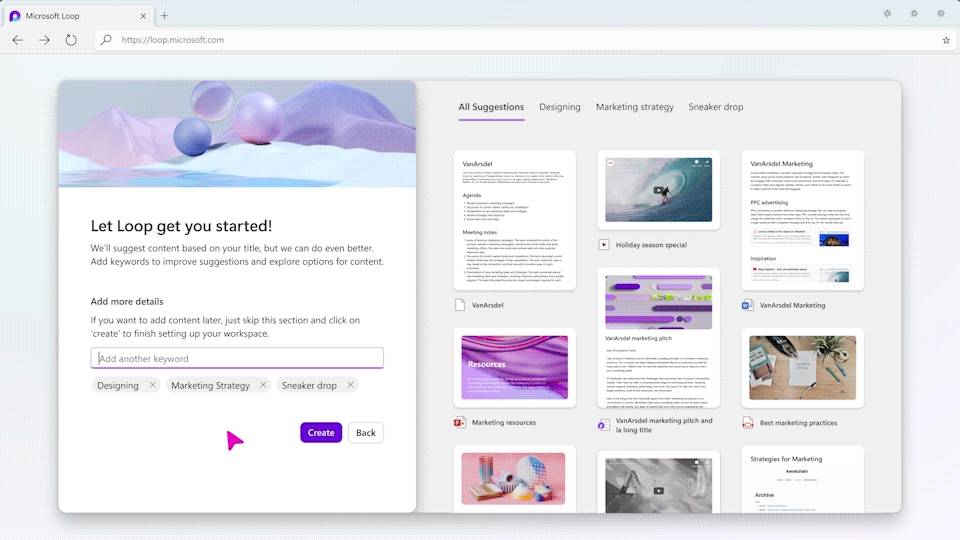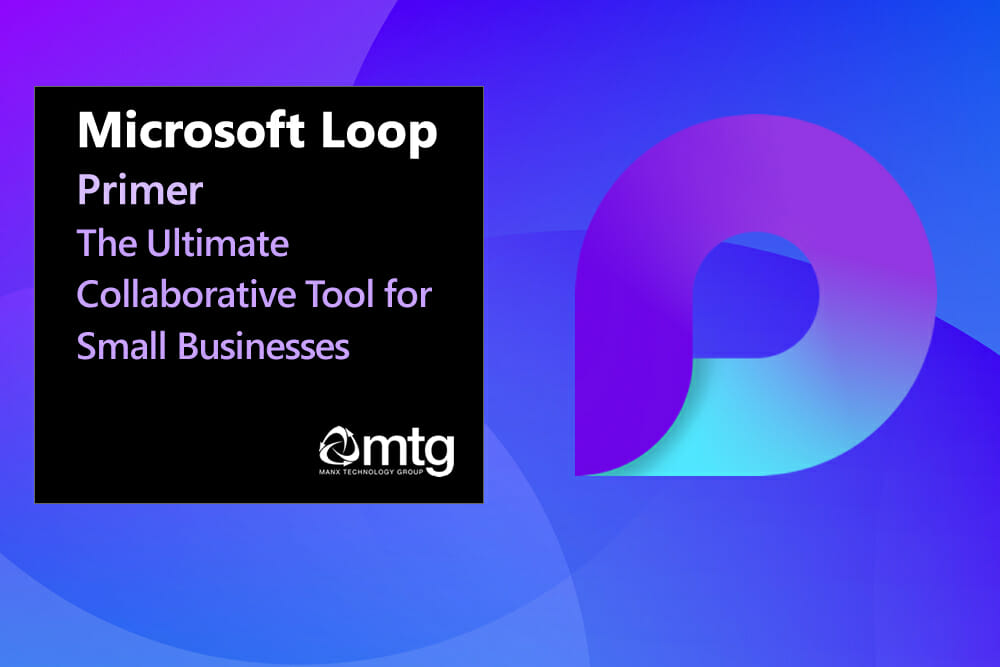
As a small business, staying connected and organized is crucial to success. At MTG, we know the importance of having the right tools at your fingertips. That’s why we’re excited to introduce you to Microsoft Loop, the ultimate collaborative tool for small businesses.
This powerful new platform is designed to make teamwork a breeze, enabling you to streamline your workflow and keep everyone on the same page. In this blog post, we’ll dive into the key features of Microsoft Loop and how it can benefit your small business.
What is Microsoft Loop?
Microsoft Loop is a dynamic, all-in-one collaboration app that brings together the best features of Microsoft’s productivity suite. It seamlessly integrates with familiar tools like Word, Excel, PowerPoint, and Teams, making it easy to incorporate into your existing workflow.
Loop enables your team to work together in real-time, allowing you to easily create, share, and edit content.
It has many similarities to Microsoft OneNote, but we find it much more user-friendly, particularly with its library of built-in templates.
Quick use cases
- Meeting notes – and when Microsoft Co-Pilot arrives, you benefit from AI support.
- Project tasks – simple checklists for task list management.
- Product Wiki– reference pages for product descriptions, SOPs (standard operating procedures)
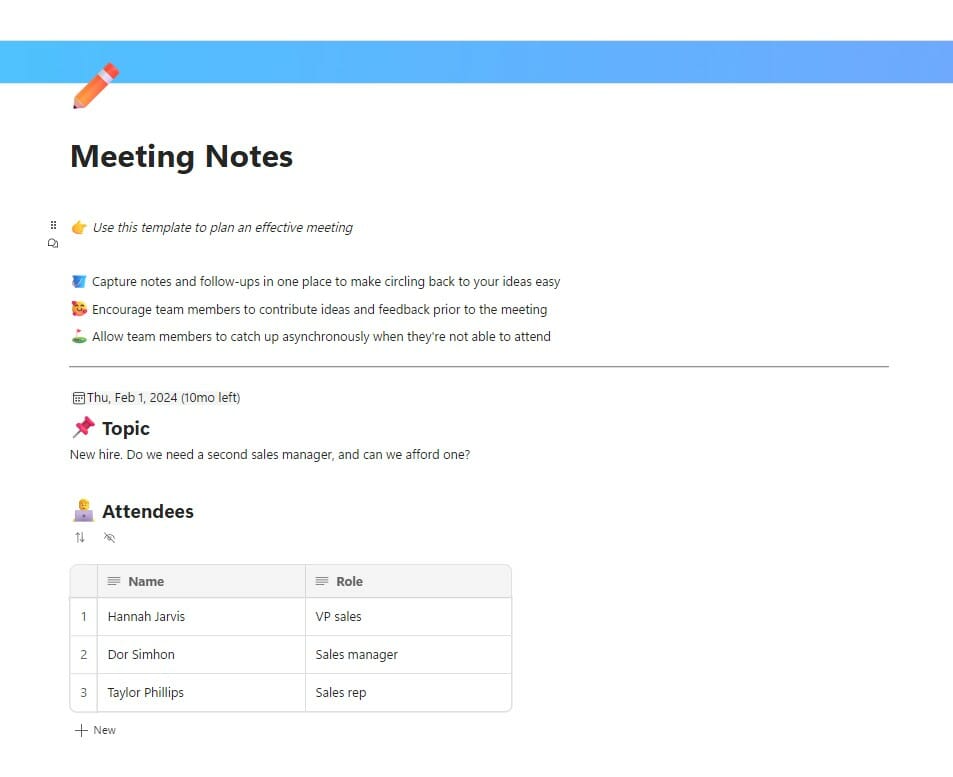
Key Features of Microsoft Loop
- Real-time Collaboration: Loop’s real-time capabilities allow team members to collaborate on documents, projects, and tasks simultaneously. This eliminates the need for constant back-and-forth communication and ensures everyone is on the same page.
- Loop Components: Loop Components are powerful building blocks that allow you to create custom workspaces tailored to your team’s needs. These components can include tasks, notes, tables, lists, and more and can be easily integrated into other Microsoft apps.
- Integration with Microsoft 365: Microsoft Loop is designed to work seamlessly with other Microsoft 365 apps, allowing you to bring all your favourite tools into one centralized platform. This means you can access and edit content from Word, Excel, PowerPoint, or Teams directly within Loop, streamlining your workflow and saving time.
- Flexible Workspaces: Loop’s flexible workspaces enable teams to create custom environments that suit their unique needs. Whether you’re working on a specific project or managing day-to-day operations, you can customize your workspace with the components and tools that are most relevant to your tasks.
- Version Control and History: Loop’s version control and history features ensure that your team’s work is always up-to-date and accurate. You can easily view past edits and revisions and quickly revert to previous versions if needed. This helps maintain a clear and organised workflow while preventing accidental data loss.
Benefits of Microsoft Loop for Small Businesses
- Enhanced Productivity: Microsoft Loop enables your team to work more efficiently by streamlining communication and collaboration. With real-time editing and easy access to essential tools, your team can focus on the tasks, ultimately boosting productivity.
- Improved Teamwork: Loop’s collaborative features foster a more cohesive team environment, encouraging open communication and collaboration. By working together in a centralized platform, your team members can more easily share ideas, provide feedback, and contribute to the overall success of your projects.
- Time Savings: The seamless integration of Microsoft Loop with other Microsoft 365 apps eliminates the need to switch between multiple platforms, reducing downtime and maximizing efficiency. You can save valuable time and resources by consolidating your team’s work into one unified space.
- Scalability: As your small business grows, Microsoft Loop can quickly adapt to your changing needs. With customizable workspaces and components, you can add new team members, projects, and tasks without disrupting your workflow.
- Data Security: Microsoft Loop is built on the trusted Microsoft 365 platform, ensuring your data is secure and protected. With advanced security features and compliance standards, you can have peace of mind knowing that your team’s work is safe from unauthorized access or data breaches.
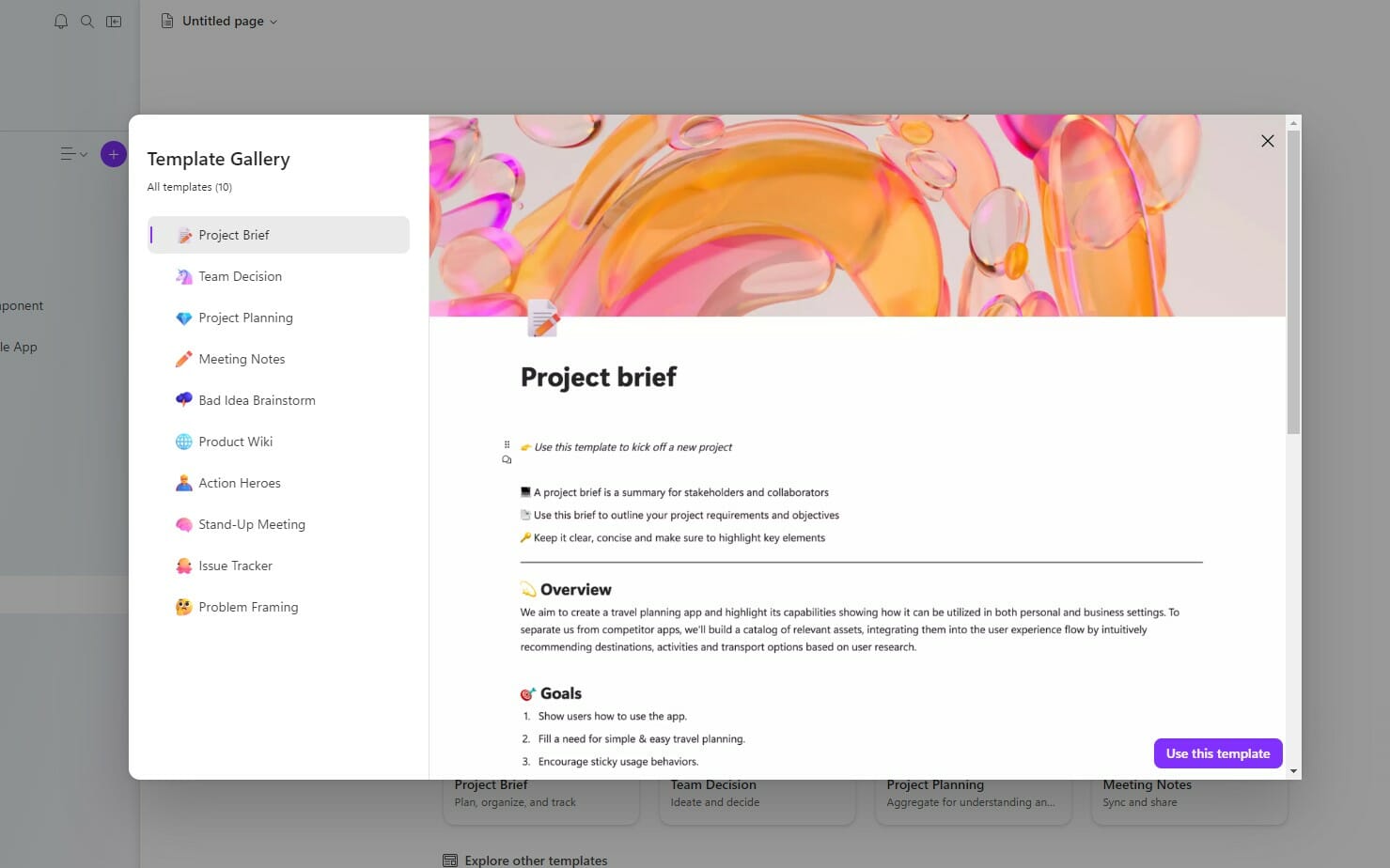
Harnessing the power of AI in Microsoft Loop
Microsoft Loop is designed for seamless collaboration and integrates AI capabilities to enhance your team’s productivity and workflow. By leveraging artificial intelligence, Loop can optimize small business operations and take your team’s performance to new heights.
- Smart Suggestions: Loop’s AI-driven smart suggestions help your team work more efficiently by offering context-aware recommendations. As you type or work on tasks, the AI engine analyzes your content and provides relevant suggestions, such as related documents, tasks, or even team members who can contribute to the project. This allows for quicker decision-making and problem-solving.
- Automated Summarization: Microsoft Loop’s AI capabilities can automatically generate summaries of your documents or meeting notes, providing an at-a-glance overview of essential information. This saves time and lets your team quickly grasp key points without reading through lengthy content.
- Task Prioritization: Loop’s AI technology can intelligently analyze and prioritize tasks based on deadlines, importance, and dependencies. By automatically highlighting high-priority items, your team can better manage their workload and ensure the timely completion of crucial tasks.
- AI-Powered Search: Microsoft Loop uses AI to enhance its search functionality, making locating relevant information within your workspaces easier than ever. By understanding the context and intent behind your search queries, Loop can provide more accurate and targeted results, helping your team quickly find the needed data.
- Language Translation: Loop’s AI-powered language translation feature enables your team to work seamlessly across different languages. By automatically translating content within the platform, Loop helps foster collaboration and communication among team members who speak other languages, breaking down language barriers and encouraging a more inclusive work environment.
- Accessibility and Inclusivity: Microsoft Loop integrates AI-driven accessibility features, such as real-time captioning and immersive reader functionality, to ensure all team members can participate fully in the collaborative process. These features make it easier for individuals with different learning styles or disabilities to engage with content and contribute to your projects.
Get Started with Microsoft Loop Today
Ready to revolutionize your small business workflow with Microsoft Loop? Manx Technology Group is here to help.
As a trusted Microsoft partner, we can assist you in implementing Loop and optimising it for your unique needs. Contact us today to learn how Microsoft Loop can help your small business achieve more gains through seamless collaboration and improved productivity.